But then, there are times you may want to control/edit some aspect directly. Thesis provides a useful set of hooks and filters with which you can edit it, so that all your edits are contained to two files – a custom.css and a custom_functions.php, which are preserved when upgrading theme. This means you do not have to manually edit the theme for each upgrade but simply copy only these two files over.
Enough with the benefits of Thesis theme, what I want to show you in this post is how to remove the comment author attribution link. More often than not, even legit comments have shady author links (made by commenters who wrote the comment solely to get a link and not for the sake of conversation). While you could keep the links as they are and add a nofollow link, recent updates to Google algorithm renders nofollow relatively ineffective.
What this means, in plain English, is that adding a rel=”nofollow” is no longer effective in protecting yourselves from the harm of linking to shady websites. Removing the links is the best option in such cases.
How to remove comment author link
First, uncheck to remove the comment author option from Thesis > Design Option in your WordPress admin panel (as shown in image below).
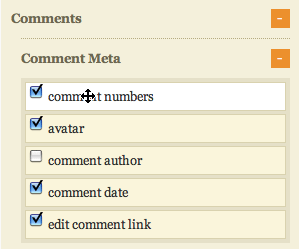
Next step is to add a plain comment author name to the comment meta data. You can do so by adding the code below to your custom_functions.php (thanks Kristarella for the code help)
function remove_comment_author_link() {
echo '';
}
add_action('thesis_hook_before_comment_meta','remove_comment_author_link',1);
As you can see in the code above, we have added the comment author name via a function hooked to the thesis_hook_before_comment_meta hook.