MAMP is a web server package for Mac that developers use for local development on a Mac. It has PHP, MySQL, phpMyadmin etc. witihn, and a handy control panel to control some aspects (caching, PHP 4 or 5 etc.). While using MAMP recently, I encountered the following error:
403 Forbidden – You don’t have permission to access /MAMP/ on this server
when trying to access phpMyAdmin in MAMP. Also, MAMP start page gave the same error. Stranger still, http://localhost:8888/ and all files in htdocs folder was accessible. I had local installs of CMSes like Drupal, Habari, WordPress, Textpattern, bbPress, SMF, Vanilla and phpBB 3 – all of which were running fine.
Fix #1
The problem appeared after I moved my local WordPress install to a different location. An .htaccess file is created at the root of the hard drive on which Mac OS X resides (ie. Macintosh HD on the left column of Finder).
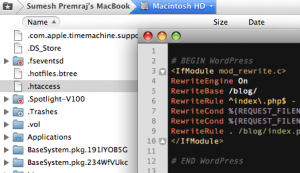
The solution is to delete this rogue .htaccess file and restart MAMP.
By default, .htaccess is hidden on Mac. If you use a code editor (Textmate, Textwrangler etc.) or FTP app (Transmit, Cyberduck etc.), use it to navigate to root of your hard disk, where the file will be visible. Alternatively, you can use this terminal command to show hidden files.