Photo uploading and sharing is a big part of the social experience on Facebook. The number of photos uploaded on Facebook every year is in the billions, beating out even dedicated photo sharing sites like Flickr. In fact, Facebook’s photo upload feature is one of the reasons for Flickr’s gradual decline.
Facebook has a tagging feature for photos, where your friends can be ‘tag’ged on photos, and it gets posted to their Facebook pages too. Last year, Facebook introduced an intelligent face detection feature when tagging photos, that learns your friend’s faces from previously tagged photos, and suggests names in photos you upload afresh.
This can be a boon for those who upload large number of photos to Facebook, all with their friends in it. Manually tagging each photo can be a real chore, and the auto tagging feature greatly speeds up the tagging feature.
However, as with many other things on Facebook, this feature has serious privacy implications too. There may be cases where you do not want your name to be associated with particular photos, for example if you are in embarrassing situations that may trouble you in future (cases like photos on social networks costing people their jobs are not uncommon now).
Face tagging feature is on by default. But Facebook provides an option to turn it off in the privacy settings page. To do so, follow the steps below:
Click the arrow next to Home link on the top right of the screen. Click Privacy Settings.
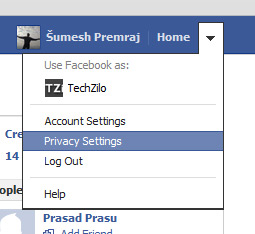
Scroll down to “How Tags Work” and hit the “Edit Settings” link next to it.

In the popup that comes up, click the line that says “Tag Suggestions when friends upload photos that look like you”.

Click on the drop down, select “No one” and hit okay.