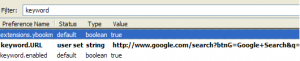Firefox 3’s default behaviour is to do an “I’m Feeling Lucky” search on Google, which fetches the top result for the terms you entered, on Google. While this might seem helpful initially, Google’s lack of accuracy (or rather the lack of accuracy for top terms) in some results can get into your nerves.
If a regular Google search is your thing, here is how to configure Firefox to search on Google from your address bar:
- Type
about:configinto your address bar. - In the small filter box, type
keyword.URL. - Right click the
keyword.URLvalue and click “Modify” (screenshot below). Enter the following URL into the popup box (you would want to copy this URL before clicking Modify):http://www.google.com/search?btnG=Google+Search&q=